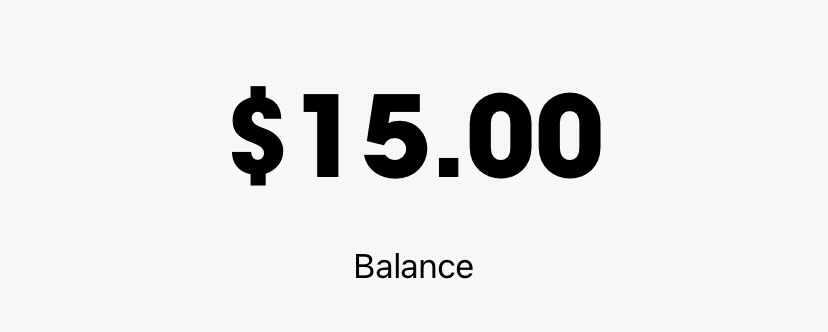Skip to ContentFAQ's, how-to guides, and troubleshooting tips to keep you moving.
Superpedestrian Help Centre
How do I add money to my Wallet?
You can add money to your Superpedestrian Wallet by navigating to the Wallet page.
Use the step-by-step guide below to learn more.
1
Open your in-app Wallet
To open your in-app Wallet, tap the menu button located in the top left corner of the map.
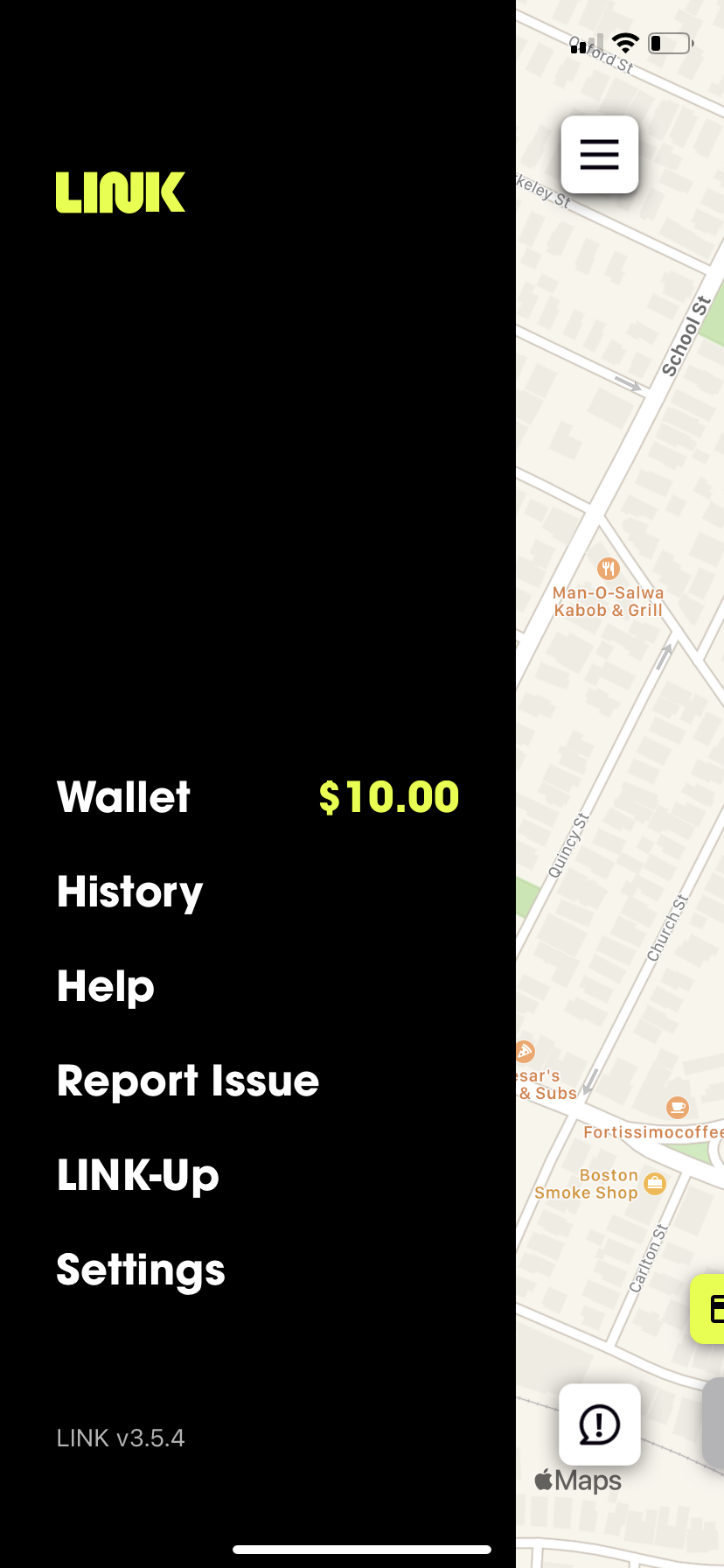
2
Select the amount
Select the amount of money you would like to deposit
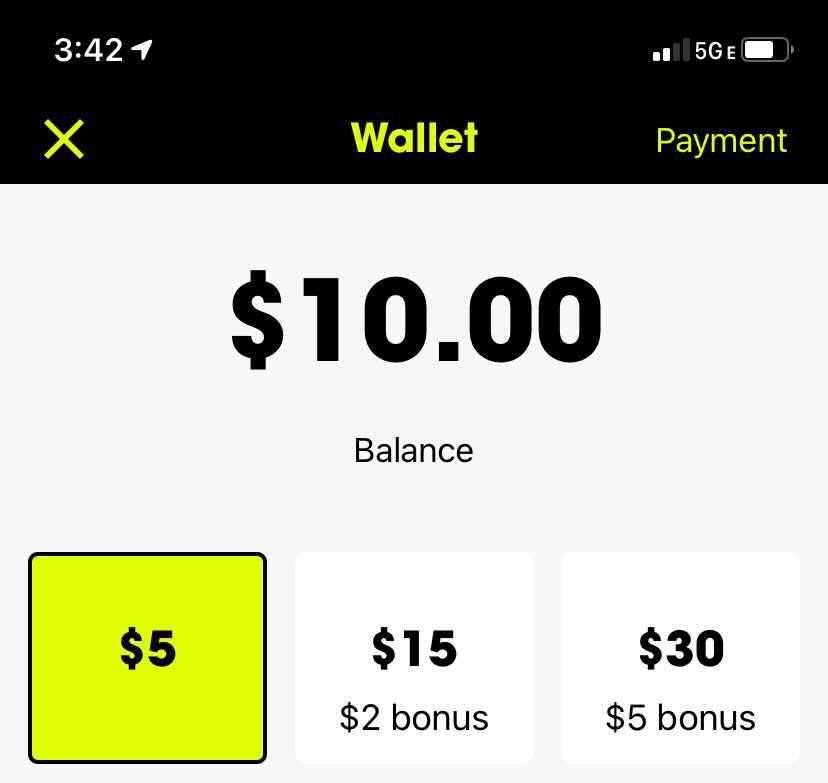
Some amounts may even include bonus money!
3
Add a Payment Method
If you don't have a payment method linked to your account, you will be prompted to add one.
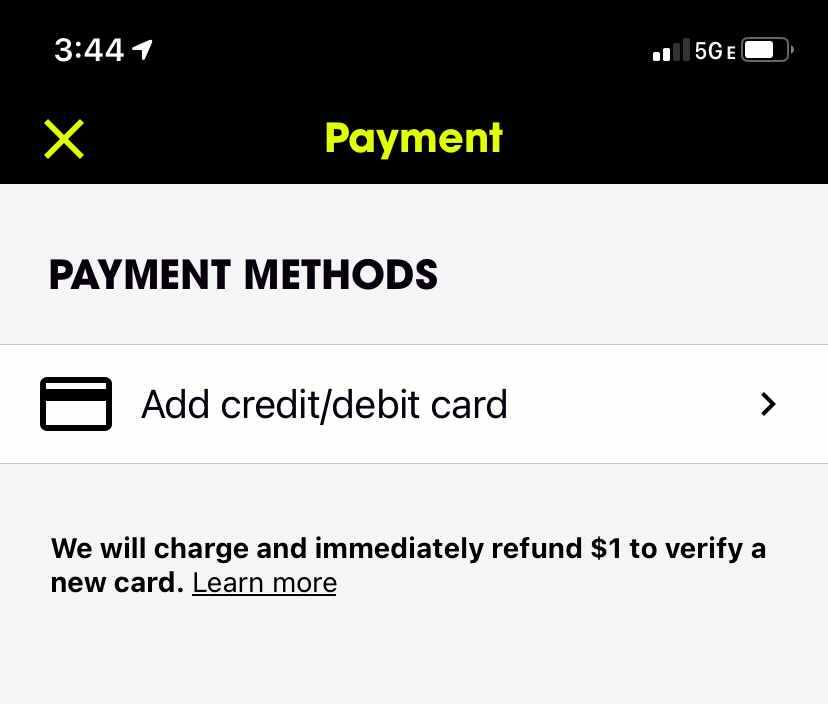
Note: You need a payment method to add funds to your Superpedestrian Wallet.
4
Success!
When you have successfully added money to your wallet, your balance will be updated immediately,